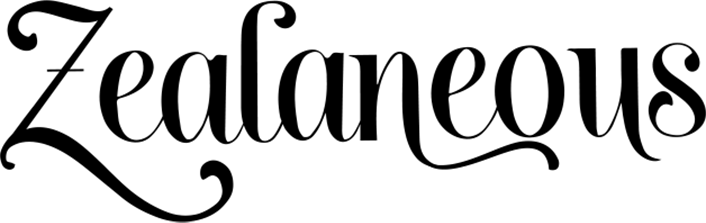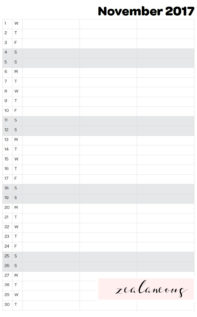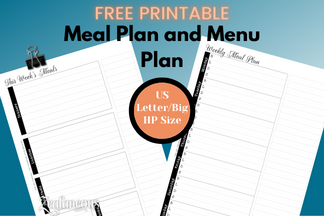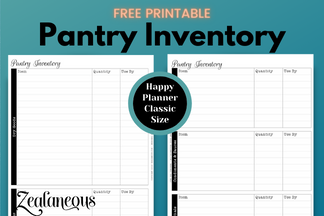November and December 2017 Meal Planning Inserts
Updates to my meal planning inserts for November and December. Better late than never?
I’m using these differently than I used them the first time around. When I first made these, I used the three columns for breakfast, lunch, and dinner.
This month, I’m just planning dinners – I’m making a big batch item on Sundays to freeze for lunches. So I’m using the first column for the main dish, the second column for sides, and the third column for notes (like “make extra, freeze for lunches” or the family member who is responsible for cooking that night).
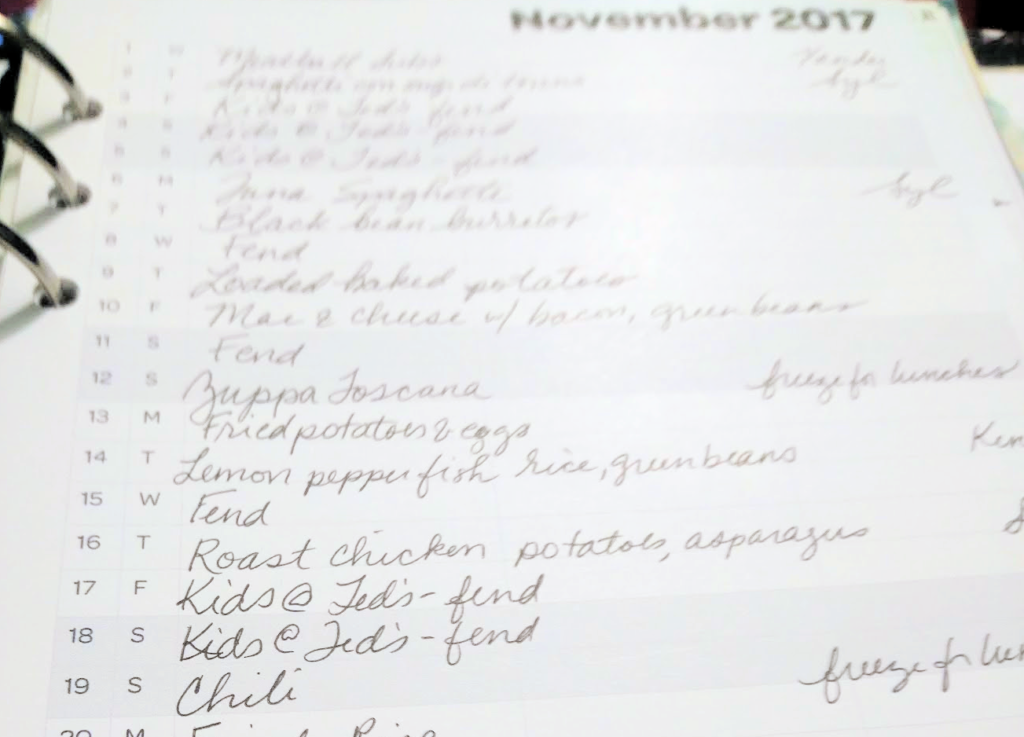
I am also going to use a copy of the December page to plan an activity for each day with the family, and another copy to plan the Instagram challenges I plan to take part in.
Just like the July-October free printable inserts, each day is on a line, with the weekends highlighted. There are very pale lines dividing each day into three columns – since I made the dividing lines more faint, they could be ignored entirely and each line used as one item.
Printing Instructions
If your printer does duplex printing, select “print on both sides” and “flip on short edge”. Cut down the middle, punch, and you’re done. (Since I’m in an A5, and I like my pages to snuggle in under my dividers well, I also slice off about 1/8″ off the bottom).
If your printer doesn’t support duplex printing, print the PDF choosing “odd pages” only. Then load your pages back into the printer, select “even pages” and “reverse order”. Here’s a resource that may help from Adobe: Printing doublesided in Adobe Reader or Adobe acrobat
Download
Click below to download the PDF.
Free for personal use only. Do not distribute. © 2017 Jaz DeWills/Zealaneous