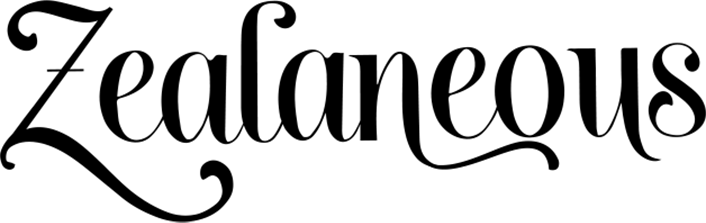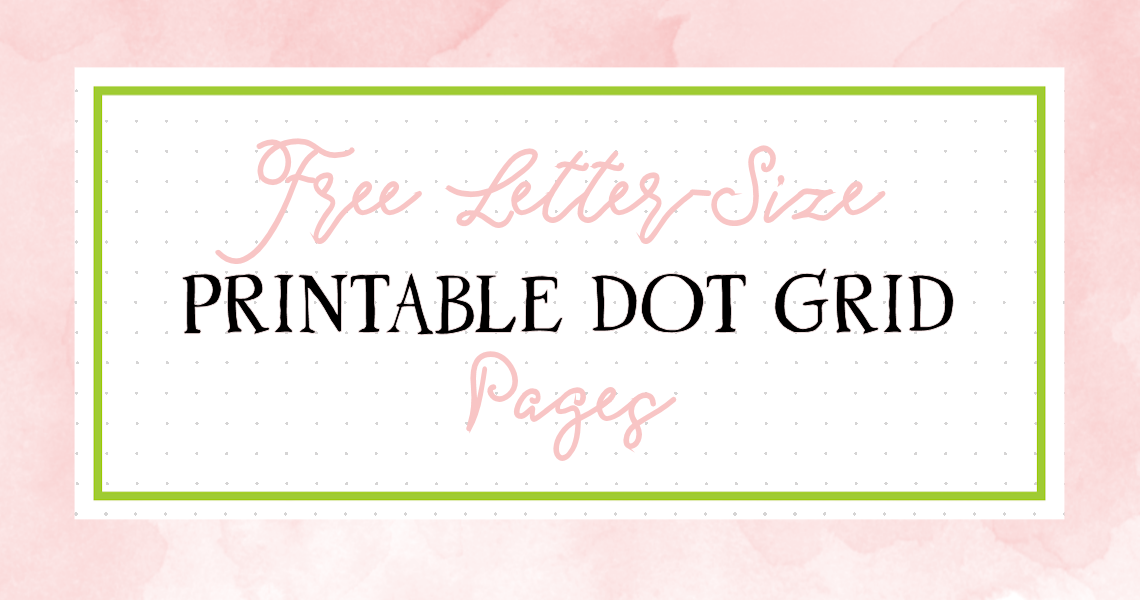Free Printable Personal Size Planner Inserts 2020
Every year, I make a set of free 2020 printable personal planner inserts. I have always made them for half-letter size, but this year, I’m rocking a personal-sized planner, so I had to adapt them for that. I’ve formatted the inserts to also work in a traveler’s notebook, if it’s personal-sized.
These inserts are dated for 2020, and will fit in a personal-sized planner (3.74 inches wide by 6.73 inches tall). You’ll see it here in a Kikki K personal size:

These are absolutely free for personal use, and you don’t need to give me your email address to get them.
First Page: Year on One Page Calendar (2020)

The insert starts with a full year-at-a-glance page. I like to highlight birthdays, anniversaries, and other important dates.
This is also a great place to mark paid holidays, or days school is closed.
Pages 2-7: Two Months on a Page

Most of the insert is two months per page, covering all of 2018. Much like my Month-on-One-Page meal planning insert, this one has each day on a line, with the weekends shaded.

These pages are great for jotting down future plans as they come up. I also highlight over the day and date for paydays and birthdays.
Page 8: Important Dates (or future future planning)

The final page just contains boxes for all the months of the year. I’m using it to record recurring events, but you could also use this page for future future planning, and you could put events for 2021 in those boxes. This year, I’m using it to list monthly and quarterly tasks, like turning the mattress and changing the oil on the car.
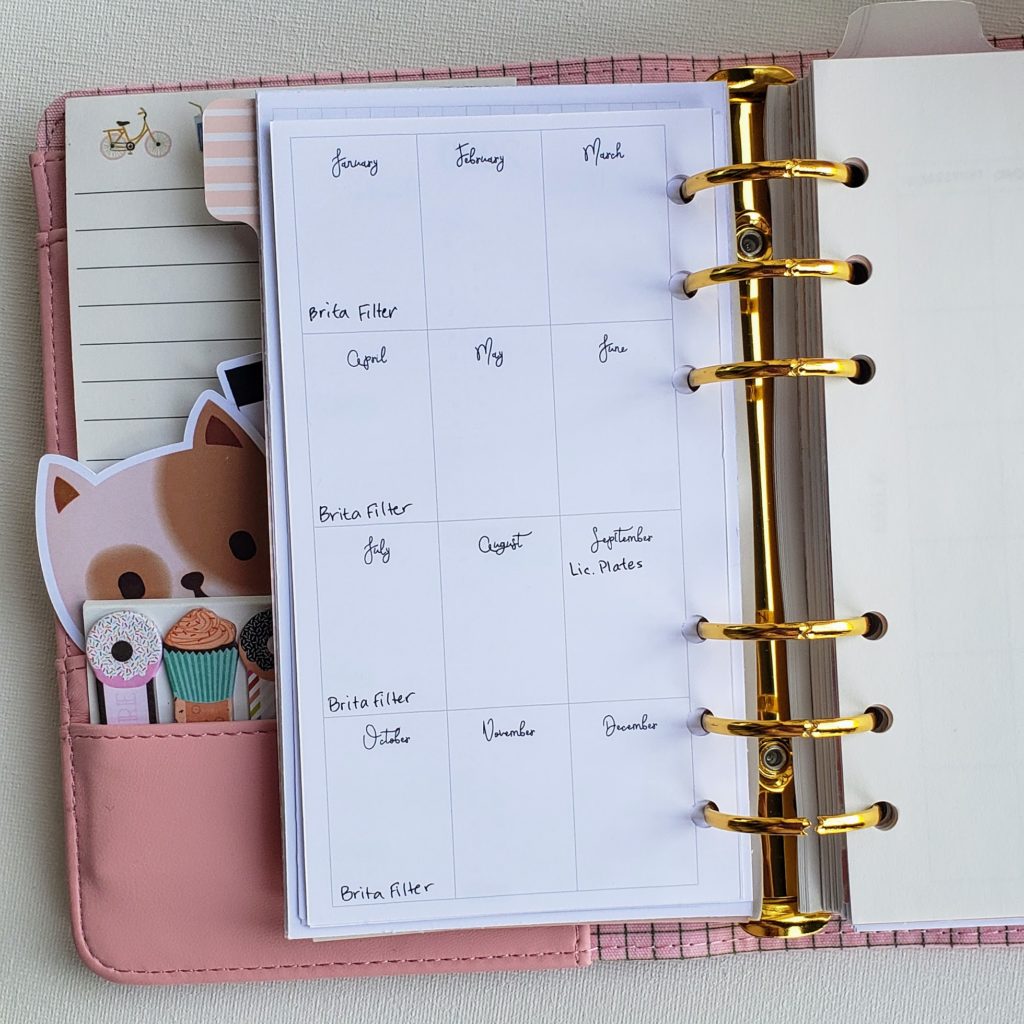
At the end of the insert is a double-sided graph (squared) paper to fill it out so everything can print back-to-back properly.
Other uses for free 2020 printable personal planner inserts
You could print out these free printable planner inserts multiple times to use for different things:
- Meal planning
- Challenge lists
- Super-short journal entries
- Outfit planner
- Mood journal
- Health planner (record doctor’s visits, symptoms, medications)
Printing Instructions for the 2020 Future Planning Inserts
If your printer does duplex printing, select “print on both sides” and “flip on short edge”. Just cut by the crop marks, punch, and you’re good to go!
If your printer doesn’t support duplex printing, print the PDF choosing “odd pages” only. Then load your pages back into the printer, select “even pages” and “reverse order”. Here’s a resource that may help from Adobe: Printing doublesided in Adobe Reader or Adobe acrobat
Download
Click below to download the PDF.