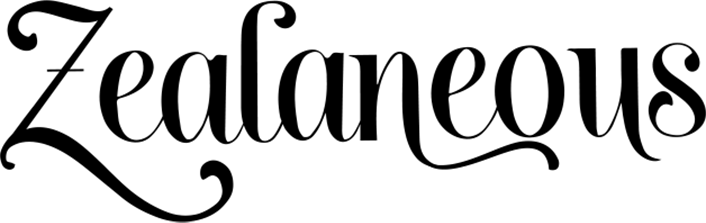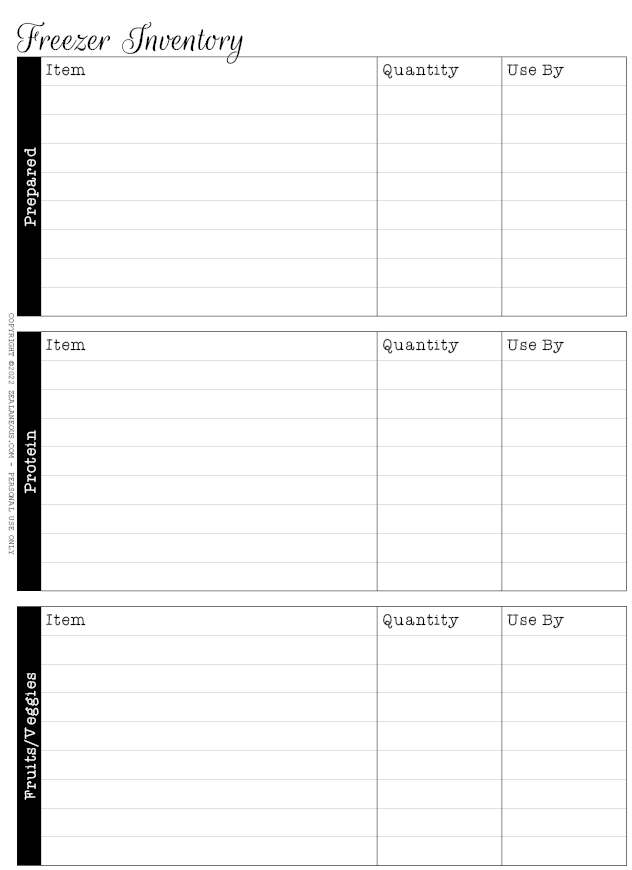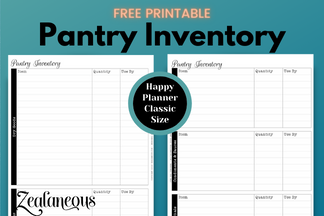Freezer Inventory – Free Printable Inserts (Happy Planner Classic Size)
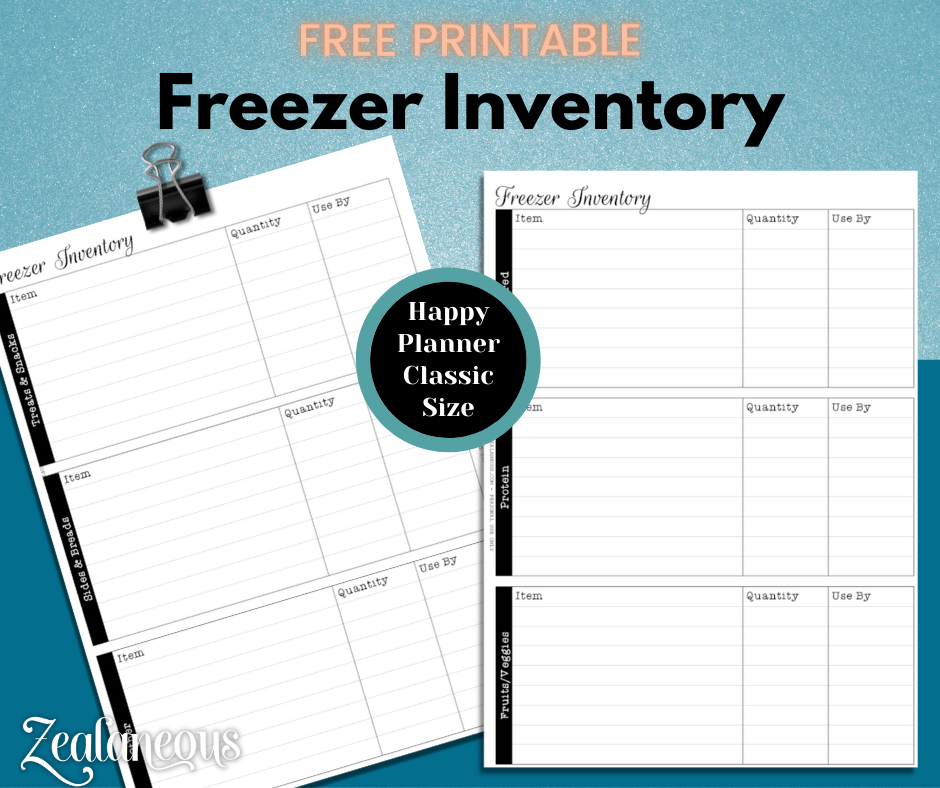
Continuing with my meal planning series, I’ve created a freezer inventory page for your planner.
The printable is broken down by categories in your freezer – prepared meals (whether purchased or meal prepped), proteins, fruits and vegetables, treats and snacks, sides and breads, and a miscellaneous other category.
For each item, there’s a space for quantity and expiration date.
When I used to have two freezers (the one on my fridge and a chest freezer), I’d have two freezer inventory sheets in my binder – one for each freezer, so I not only knew what items I had, I knew which freezer to look in to retrieve the item.
Printing instructions for the planner inserts
If your printer does duplex printing, select “print on both sides” and “flip on short edge” or “flip on long edge” (my old HP used long, my new Epson uses short). Just cut by the crop marks, punch, and you’re good to go!
If your printer doesn’t support duplex printing, print the PDF choosing “odd pages” only. Then load your pages back into the printer, select “even pages” and “reverse order”. Here’s a resource that may help from Adobe: Printing double-sided in Adobe Reader or Adobe acrobat